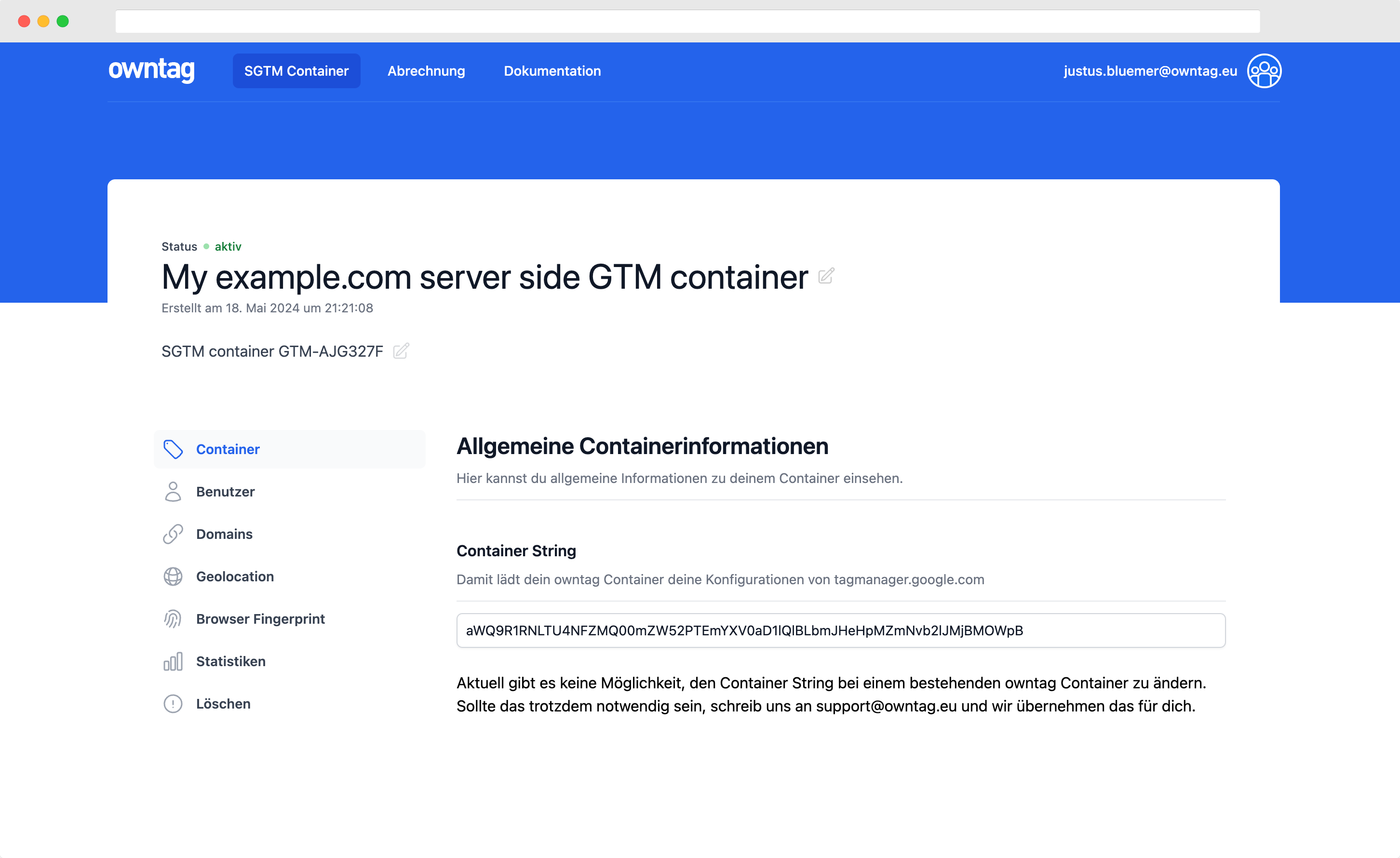How to generate a Facebook / Meta Conversions API access token
Here are the two easy steps to generate a Facebook / Meta Conversions API access tokenn

Justus
owntag Founder
published March 6, 2023
Unlike the browser-based Facebook Pixel, which doesn’t require any special authentication to receive data, the Facebook / Meta Conversions API requires an access token to send data.
Here’s how you can generate that token:
Step 1: Go to Events Manager
If you already know your pixel ID, this is the easiest way to get there is to go to the following URL and replace the [INSERT PIXEL ID HERE] with your pixel ID:
https://business.facebook.com/events_manager2/list/pixel/[INSERT PIXEL ID HERE]/overview
If you don’t know your pixel ID, you can find it through the lefthand flyout menu like this by clicking on “Events Manager” and, from there, “Settings”:

Step 2: Generate the token
Once you’re in the Events Manager settings for your pixel, scroll almost all the way down to find the “Set up manually” section with the tiny link “Generate access token”:

Click it and you’ll be given the token which you should copy and paste into your application or pass on to your developer.
Become a Server Side Tagging Pro with owntag
Take control of your digital data collection with Server Side Tagging and Server Side GTM – easily hosted with owntag.